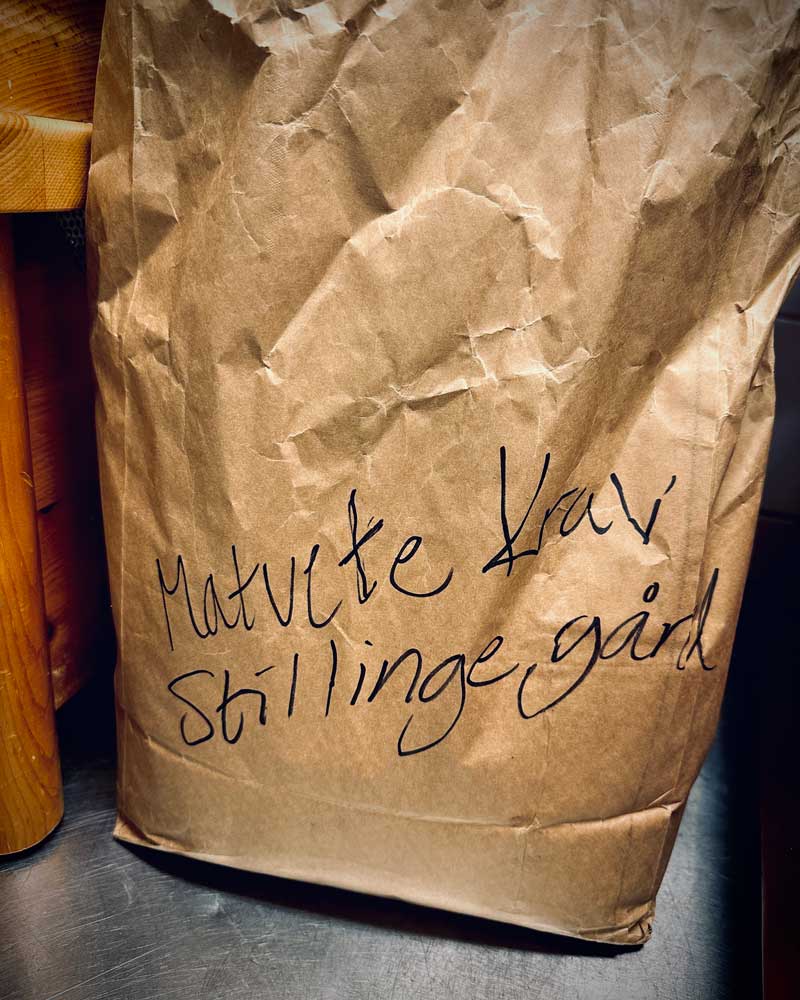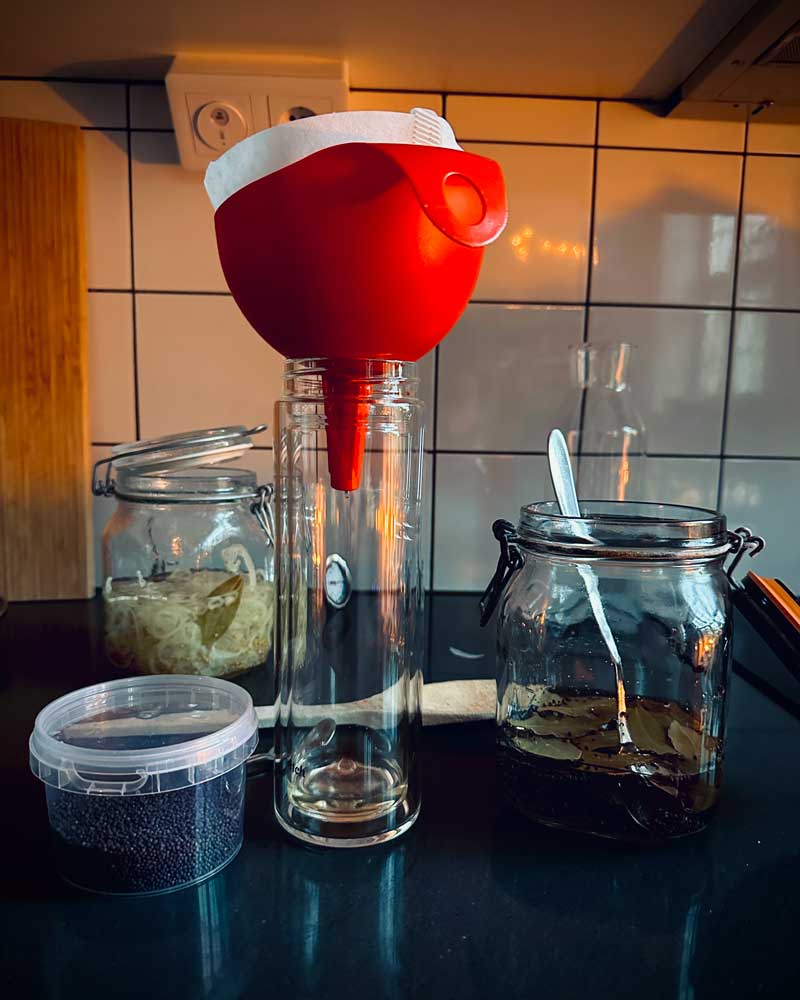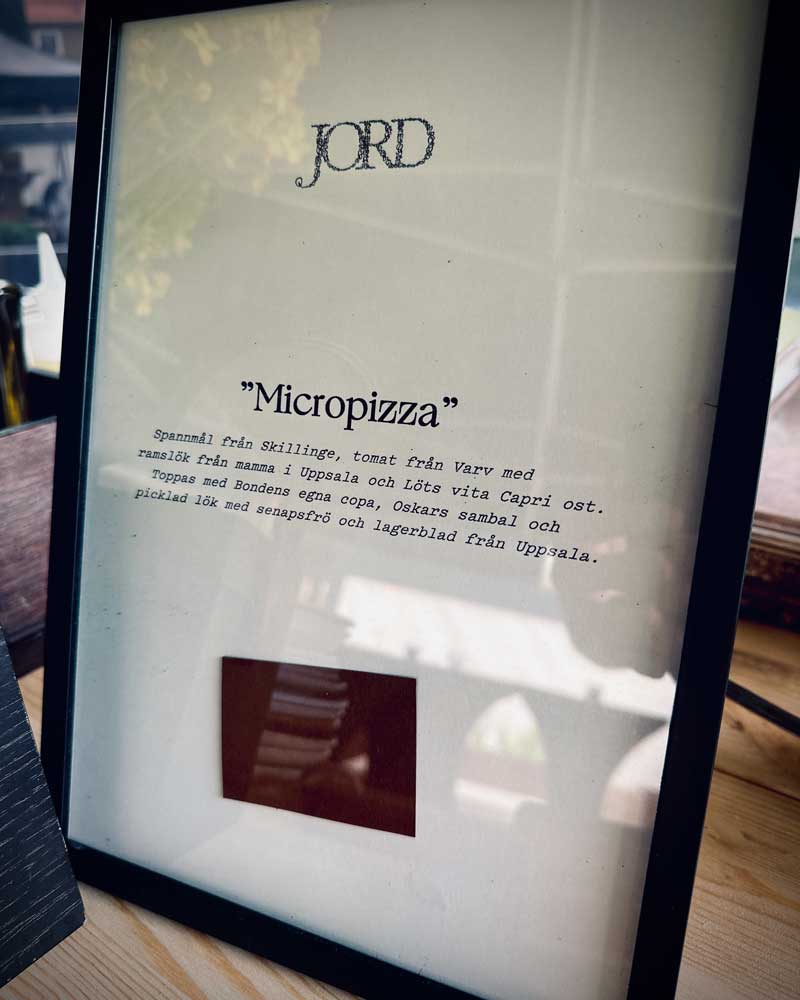Making pizza with Claude
The 15 minutes of baking fame
My recipe for pizzas is a tweaked version of Sandra Mastios “The One”:
Now the
I’m standing in my kitchen knowing I need to make at least
Each batch takes
I think you get the idea. There is no way I can rely on a calculator and manual calculations for this.
Base recepie:
1360 g Tipo00 flour340 g protein high flour1080 g water3 g yeast65 g salt50 g olive oil
Total dough weight:
Converting that to
But, I’m a ux designer. I solve problems for a living. Why am I manually doing this like it’s
The use-case is bigger then I thought
As I stood there, calculator in hand, I realized this wasn’t just about one recipe. I have dozens of recipes: Japanese milk bread, foccacias, pixel bread, surfer buns, drunken Irishmen loafs. Sometimes I want to make
Describing the solution
So I opened Claude and said:
Can you please provide a simple php-based pizza dough calculator.
It should be based on this recipe:
3 gram fresh yeast
1080 g cold water
1360 g Tipo-00 flower
340 g high protein flower
65 g salt
50 g olive oil
The recipe makes 11 dough balls with a weight of 260 g each.
The functionality of the calculator shall be:
- Dropdown with how many dough balls I want to make.
- Desired weight of the dough balls
- Scaled recipe is presented
- Total dough weight is presented
That’s it. No technical specifications, no user stories, no wireframes. Just a clear description of the problem I wanted to solve.
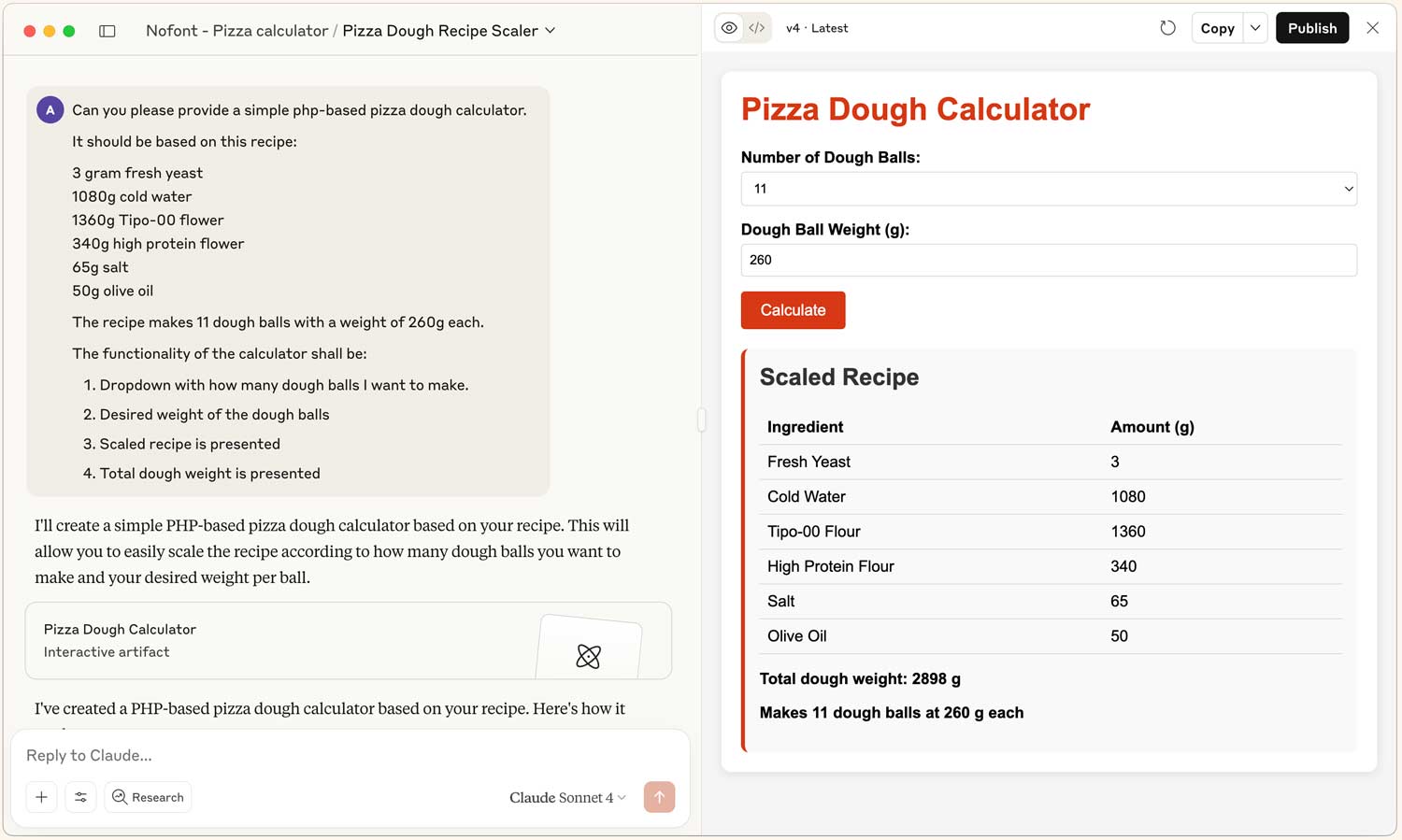
Claude Desktops interface is super simple, chat/conversation to the left. Artifacts to the right. Artifacts is Claudes «browser» browser where apps, visualizations, graphics, games or whatever you build is run.
Within
But wait, how do I get the code from Claude to my server?
Once Claude has cooked up your app code, you need to get into your web server.
All three methods require you to have setup a server (mamp or other), and created Sites/your-project
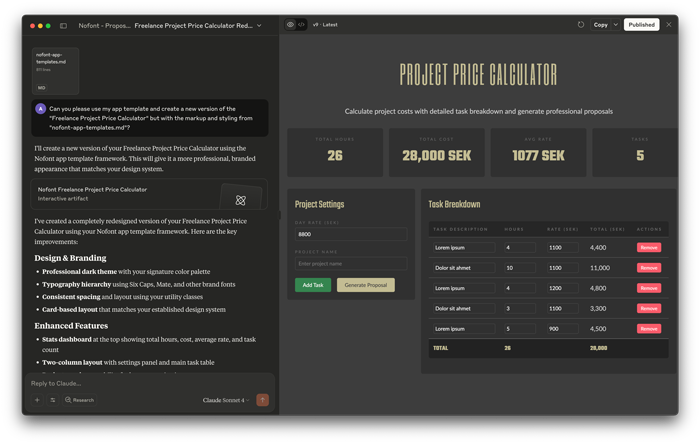
Step-by-step
Chat
- Describe what you want to build
- Claude creates code in artifacts (the interactive sidepanel you see above)
- Review and refine until you’re happy
Download the code
- Click the download button on Claude’s artifact
- Save the file(s) to
Sites/your-project
Test and iterate
- Start your mamp server
- Open
http://localhost:in your browser8888/ your-project/ - If it works, great! Something broken? Go back to Claude, describe the issue
- Claude fixes it in a new artifact
- Go back to Step
2: download and replace the old files
Pros: Simple, visual, you see every step
Cons: Lots of manual copying when making changes
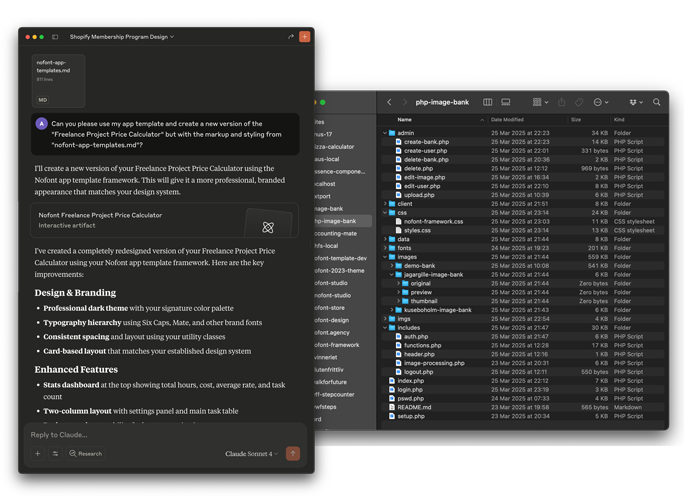
Step-by-step
Enable filesystem access
- In Claude Desktop, click the «Search & Tools» menu in the bottom left
- Look for «Filesystem» and enable it
- This gives Claude direct access to your computer’s files and folders
- You might need to grant permission when prompted
Start building
- Describe your app to Claude
- Say: «Please create the files directly in my
/Users/[yourname]/Sites/your-project/folder» - Claude will create
index.php,styles.css,data.jsonetc. right where they belong - No more downloading and copying files!
Test and iterate
- Open
http://localhost:8888/ your-project/ - When you want changes, tell Claude: «Update the login function in auth.php»
- Claude modifies the actual file directly in the
your-projectfolder - Refresh your browser to see changes instantly
- Open
Pros: No more copying files, real-time collaboration, Claude understands your entire project structure
Cons: Need to enable filesystem access, requires some comfort with file paths
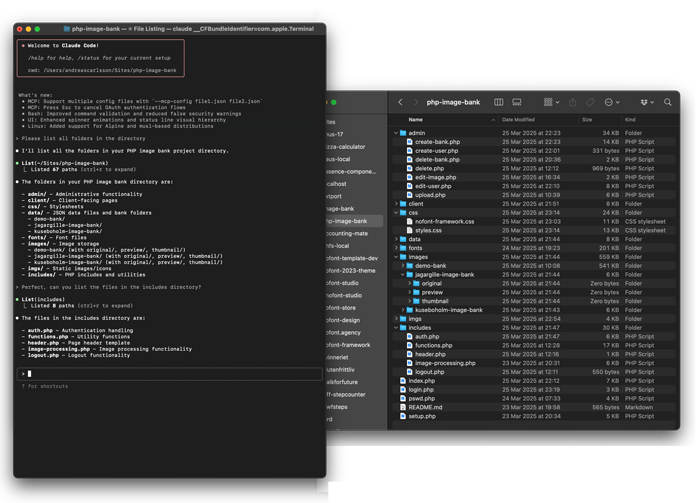
Step-by-step
Install Claude Code
- Go to Claude Code documentation
- Follow installation instructions for your system
- You’ll use Terminal (that black window that looks scary but isn’t)
Navigate to your project
cd ~/Sites/your-project(This tells your computer to «go to the my-project folder")
Start Claude Code
claude- This opens a chat interface right in your terminal
- Claude can now directly create, edit, and run files
Code and iterate
- Describe what you want: «Build a invoice processing app with file upload»
- Claude creates multiple files simultaneously
- Test immediately: Claude can run the app and show you errors
- Iterate fast: «The upload isn’t working» → Claude fixes it instantly
Pros: Lightning fast development, Claude handles technical setup, professional-grade workflow
Cons: Terminal can be intimidating initially, requires more technical comfort
Which method should you choose?
Start with Method
Save Method
The best workflow is the one you’ll actually use. Don’t let complexity stop you from building. Start simple and evolve your process as your confidence grows.
… back to the pizzas!
The app Claude built for me is beautifully simple:
- Each recipe is stored in a separate .json file (human-readable-ish text)
- One php file handles all the logic
- A clean web interface for input and display … well, I did most of this. Not Claude.
The app in action
Since the first version I have added the possibility to comment and add new recepies.
I started with the copy-paste Method
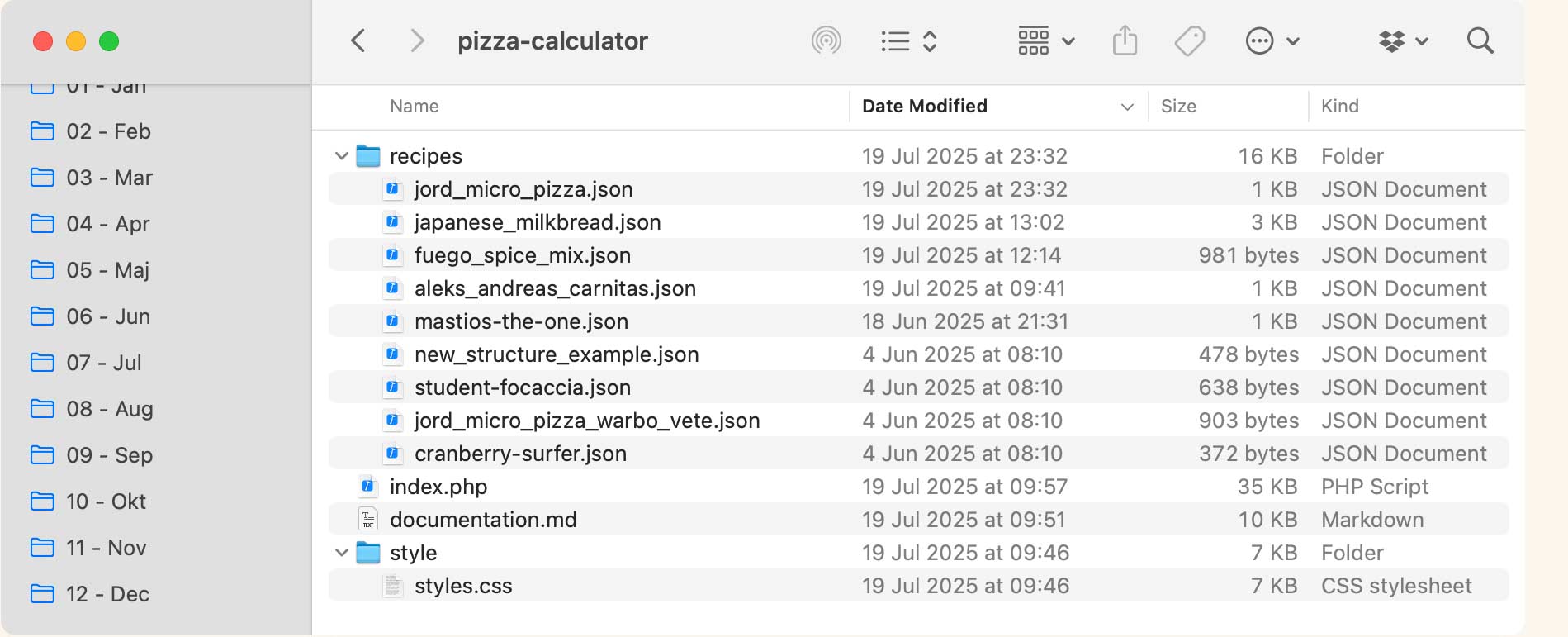
My base recipe looks like this in the .json-file:
«name»: «Sandra Mastio - The One»,
«pieces»: 11,
«weight»: 260,
«ingredients»: {
«Fresh Yeast»: 3,
«water»: {
«Cold Water»: 1080
},
«flour»: {
«Tipo-00 Flour»: 1360,
«High Protein Flour»: 340
},
«Salt»: 65,
«Olive Oil»: 50
}
From tedious task to time saver
Building and styling this app took less than an hour. Using it saves me time and eliminates the frustration and errors of manual calculation.
But more importantly, it proved a concept: I could identify a real problem in my life and solve it with custom software. Not find a workaround or live with the inconvenience, but actually solve it completely.
That realization was intoxicating.
… and off we go!
This simple baking calculator became my springboard to building custom tools. It showed me that the barrier between «person with problem» and «person with custom solution» was waaaaay much lower than I’d imagined.
If I could solve my weekend baking math in under an hour, what other annoying tasks could I eliminate from my life?
Next up: An opinion piece on why you, your career and your team benefits from you building your own apps.
But how did the pizza event go?
Well, absolutely fantastic. It was a lot more stressfull than I thought and baking pizzas al’a minute was perhaps not the best of ideas when there were
Here are some pictures from the prepp and the event.